Upgrade Netscaler via REST API Install Command
With the recent release of Netscaler firmware 11.1 from Citrix brings a new NITRO API command called “install” which allows firmware upgrades from the API. I got pretty excited when I saw this and decided to take a look since I always felt this would be a great feature to have. This post goes through how it functions and includes a powershell script that uses the new functionality for future firmware releases.
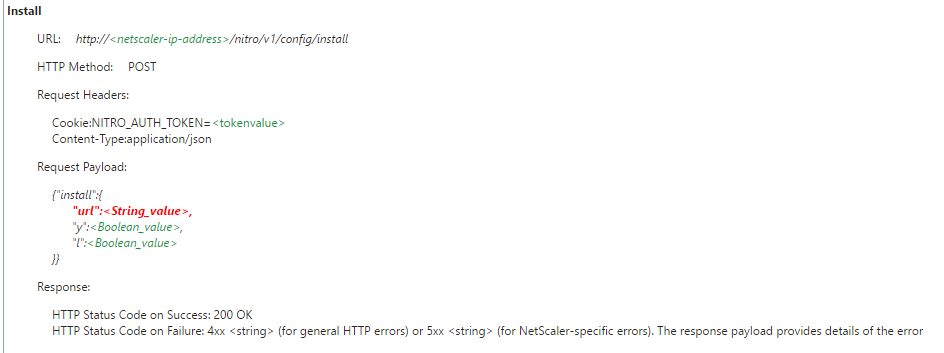
Functionality
The command works by containing a URL that the Netscaler will use to download the firmware and perform the upgrade. Other arguments include enabling “callhome” (‘l’) and rebooting (‘y’) after upgrade completion. A couple of notes to be aware of in my testing.
- Since I want to verify the upgrade is successful I would rather wait to reboot the Netscaler in a seperate command
- Once the command is sent to the Netscaler the SNIP is used to actually download the firmware not the NSIP. This will be important for firewall rules.
Script
The script will upgrade a Netscaler instance (remember only 11.1 or greater) given a URL containing the firmware with included options for “callhome” and reboot
./upgrade-ns.ps1 -nsip 10.1.1.2 -url "https://mywebserver/build-11.1-47.14_nc.tgz"
The above command will use the default NSROOT\NSROOT credentials and the provided url. Uses the default values of disabling “callhome” and rebooting after upgrade.
./upgrade-ns.ps1 -nsip 10.1.1.2 -url "https://mywebserver/build-11.1-47.14_nc.tgz" -adminaccount nsadmin -adminpassword "mysupersecretpassword" -callhome -noreboot
This command uses a different set of Netscaler credentials, enables callhome and does not reboot after upgrade completetion
Leave a comment