vRA Update Errors When Reducing Appliance CPU and RAM
If you run a lab or a small vRealize Automation environment chances are you reduced the appliance VM resources from 4 vCPU and 18 GB of RAM to something smaller. For example in my lab I reduced to 2 vCPU and 8 GB of RAM which works just fine. Problem is when I attempt an upgrade for the vRA appliance from 7.0.0.1460 Build 3311738 to 7.0.1.150 Build 3622989 I get the below error.
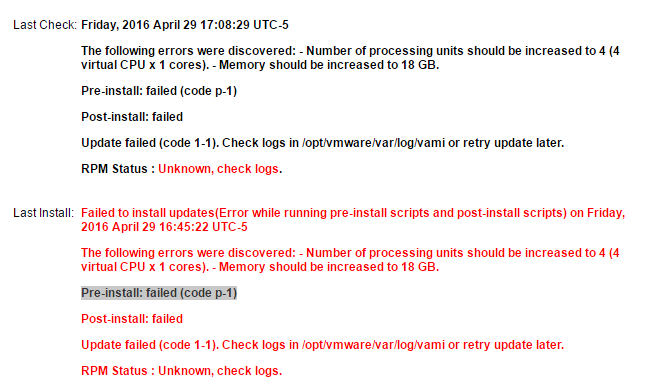
Number of processing units should be increased to 4 (4 virtual CPU x 1 cores). - Memory should be increased to 18 GB.
I found the script with these pre-install checks and edited to reflect my setup here: /etc/bootstrap/preupdate.d/00-00-va-resources-check
LINE 14 where I adjusted the vCPU
# Checking available processing units
proc=$(nproc)
if [ "${proc}" -lt 2 ]; then
error=$' - Number of processing units should be increased to 4 (4 virtual CPU x 1 cores).\n'
fi
LINE 20 where I adjusted the RAM
# Checking for physical operating memory - decrease the actual reported MemTotal with around 1% to allow some tolerance
mem=$(grep MemTotal /proc/meminfo | sed 's/[^0-9]//g')
if [ ${mem} -lt 8000 ]; then
error=${error} - Memory should be increased to 18 GB.\n'
fi
I was then able to successfully update
vamicli update --check
vamicli update --install latest --accepteula</pre>
Leave a comment